 by Admin Sat Oct 15, 2016 6:09 pm
by Admin Sat Oct 15, 2016 6:09 pm
This is better than email!
I had a think about what was missing aside from what was discussed and it hit me...a logo!
So I designed one.

Right, I've changed the header. It's a LOT thinner than yours so that'll leave a bit more space for forums (plus hopefully people with smaller screens will see there's something under the header).
The bell icon: I'm happy for you to use it but I think the new one with your new logo (that I did without even asking you) suits better. When there's a new post, you SHOULD see the icon rattle to get your attention. Click on that to go to the last post you've seen. Viewed topic will show the same icon but with the colour drained out of it.
Thoughts?
The POST, REPLY, EDIT, DELETE buttons I'll have to edit to match the blue.
As for the avatars, when someone goes into their PROFILE and adds their profile pic, location, date of birth, email address, website, etc, they'll appear in the members box that you've pointed to. If they don't add the detail, it doesn't show (you'll see mine says Brisbane, yours says nothing). I need to do an icon for email to match the others.
As for the icons lining up, that's all in the CSS. The basic template that forumotion give you is pretty awful. It's taken me a LOT of work to get mine looking decent. Lucky for you, it's mostly a copy-and-paste job.





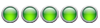


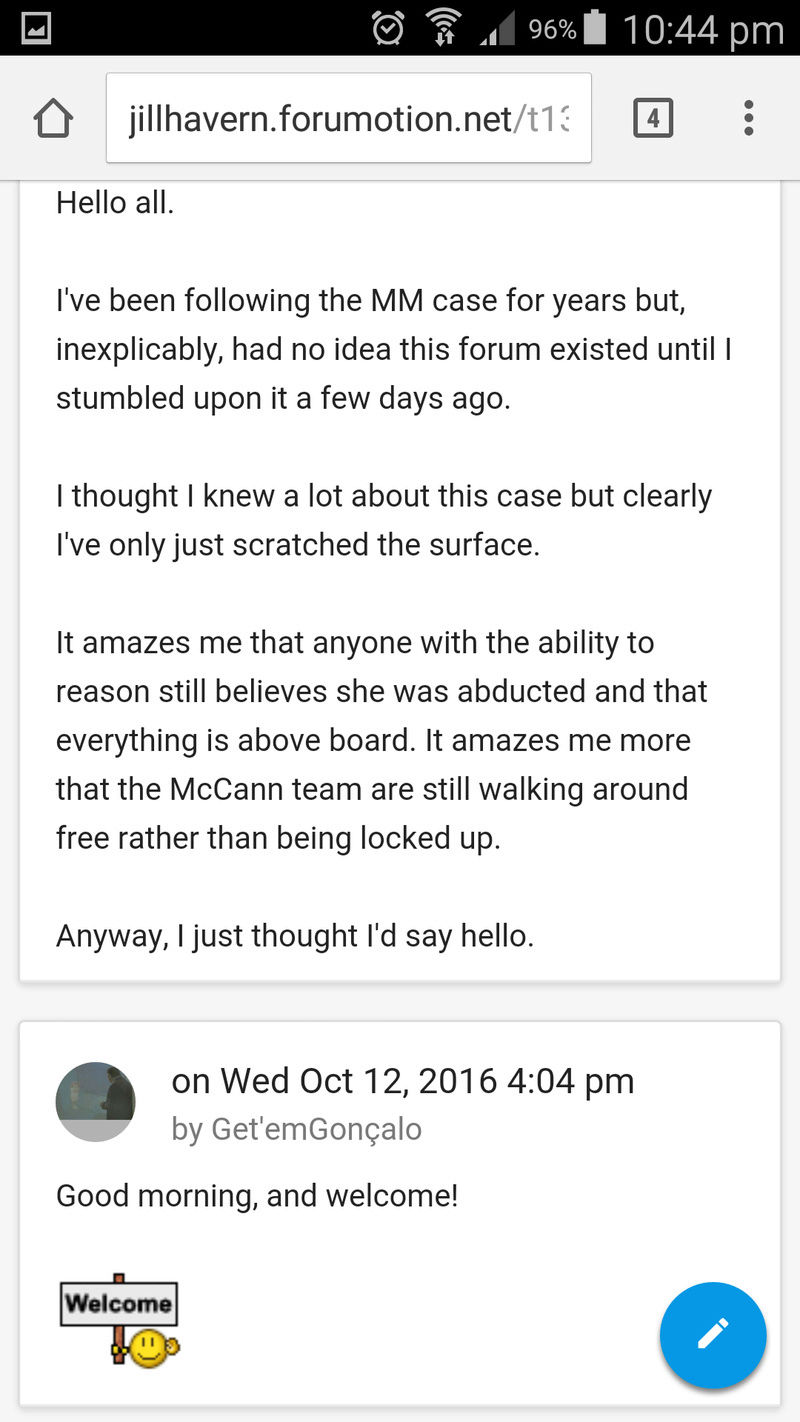
» Forum design
» Welcome!
» Site Rules
» NEW VIDEO: Gaspar Statements the most SHOCKING UK coverup in the Crime of the Century?
» The Barcelona Connection: How the capital of Catalonia played a major part in events following the disappearance of Madeleine McCann
» Leicestershire Police – Naturally complicit or just following orders?
» Daily stats on YouTube for Richard D. Hall's film: 'When Madeleine Died?'
» Richard D. Hall